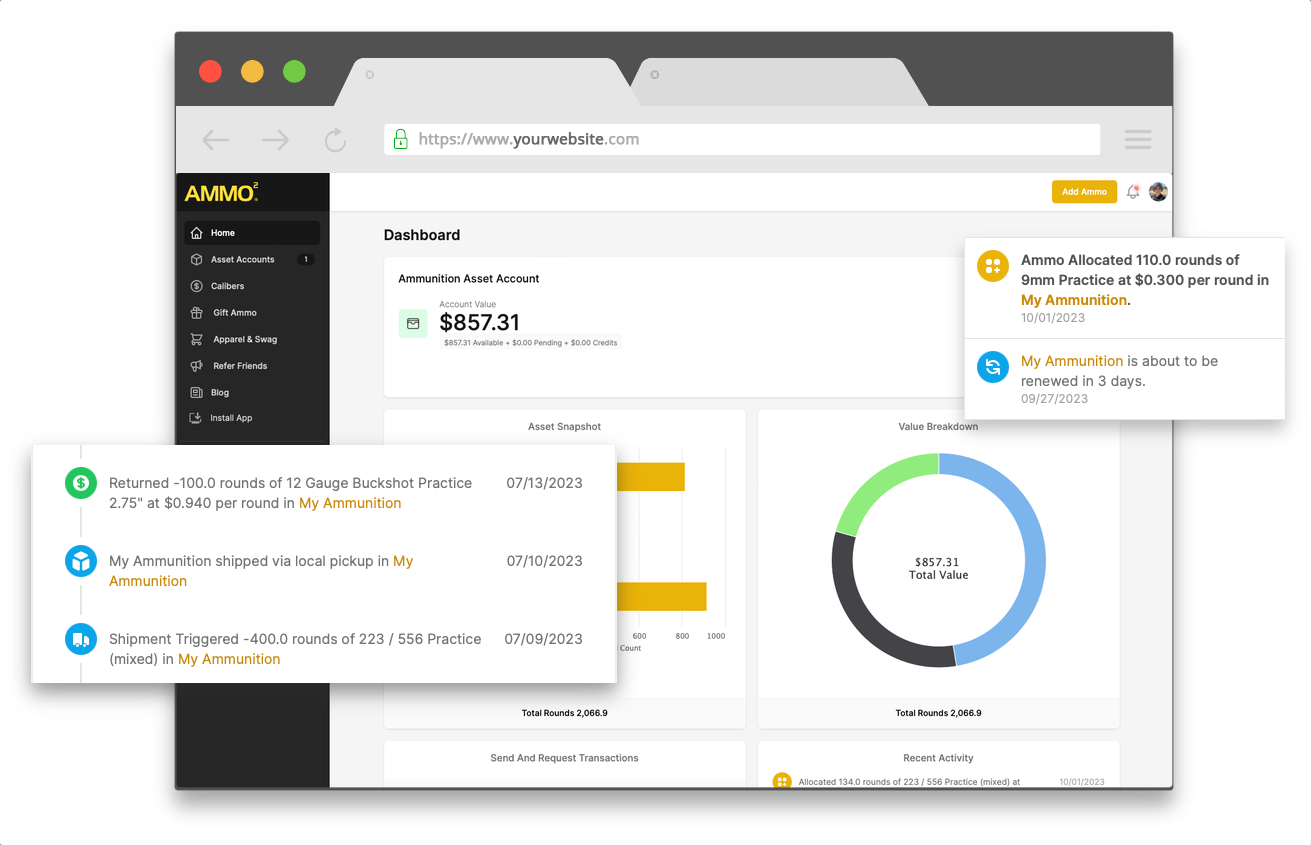General Overview Questions
Why sign up for AmmoSquared?
Ammosquared lets users stockpile ammunition a little bit at a time - like paying a utility bill or contributing to a 401k. The goal is to build up a secure, offsite supply of ammo that is always available on demand whenever it is needed.
What is an Ammunition Account?
“An Ammunition Account” is like a container that holds your ammo as you accumulate it. Each account is a collection of calibers under a single budget, billing frequency, and shipping rule. Most members only have one ammo account but you aren’t restricted to one if you want multiple accounts.
To access your Ammo Account:
- Select Ammo Accounts from the Main Menu
- Click the View Details button to go inside
The main sections of an Ammunition Account include:
STORED AMMO: This is your inventory. Everything you see in this section has been allocated to you, including even partial rounds (yellow bar) or is pending (gray bar). You will see a list of the calibers you own and the average price paid. Here you can buy more in a one-time transaction, or exchange for other calibers.
AUTOBUY: You manage all of the features related to automatically buying ammo here. AutoBuy is the most common way to actually get ammo into your inventory. In this section, you manage your budget and the percentage of that budget that goes to your various calibers. You will be able to see the estimated number of rounds your budget will buy for each caliber. You also adjust the timing of your payments (called “Frequency”) and change the date of the next transaction. Lastly, you can update your Payment Method and “Skip” your next AutoBuy for 1, 2, or 3 months if you need to.
SHIPPING: The Shipping section is where you set up inventory alerts, or set up AutoShip. You can select shipping triggers based on dollars spent, round count, or time.
ACTIVITY: The Activity section will show you a chronological list of all actions that have been performed in a specific ammo account including purchases, allocations, shipments, returns, and exchanges.
PENDING: When ammunition is purchased it isn’t immediately added to your inventory. We perform inventory checks to ensure we have that caliber and grade available before we allocate it. This is how we survived the recent ammo shortage - we only move ammunition from “Pending” to “Inventory” when we have that ammunition in our warehouse. In normal times, you may briefly see some calibers listed in Pending after an AutoBuy goes through, but they should clear within 1 to 2 days once the ammo is confirmed as available.
INVOICES: Every purchase has an associated invoice with it. These will be listed under the Invoices section in chronological order.
What are ammo "purposes"?
With AmmoSquared’s unique approach to ammunition, members don’t choose the specific brands or bullet weights - they choose the caliber and a PURPOSE. The purpose guides what ammo we stockpile and ship to our members. Here are the main purposes we divide our calibers into:
PRACTICE: Ammunition you would use for training and general plinking. Rifle and pistol will always be factory new, brass-cased ammunition. Usually FMJ but not always. You won’t receive steel-cased ammo or aluminum unless you specifically pick the steel-case SKU. There are some subcategories of Practice which include:
Practice, Steel Cased: this is steel-cased ammo and is currently ONLY available in 7.62x39.
Practice, Budget Grade: this is lower-end factory ammunition (i.e. cheaper).
Practice, Premium, and Premium USA Only: this is higher quality ammunition. In 9mm you can choose to only be provided with ammo made in the USA.
Practice, Subsonic: these are subsonic rounds for suppressed weapons.
SELF-DEFENSE: Ammunition that is suitable for self-defense situations. The type of bullet will depend on the caliber and could include those that expand, tumble, or create a wound cavity from hydrostatic shock. In the case of shotgun rounds, they do none of that but are higher-quality buckshot or slug rounds. Subcategories Include:
Self-Defense, Premium: this is available in 9mm only. Criteria include only those rounds used by US Law Enforcement. These will include, but are not limited to the following: Federal HST, Speer Gold Dot, Hornady Critical Duty, Winchester Ranger, and Remington Golden Sabre.
HUNTING: Hunting rounds are obviously used for hunting game animals. Similar to the self-defense category but designed specifically for game animals. The type of rounds and bullet weights you receive will depend on the caliber. We provide a mix of rounds designed for the most common game hunted by that caliber. For shotgun, we break it down further into the type of game and whether it is a lead-free shot or not.
MATCH: The match category is focused on higher-quality ammunition. Rifle and pistol ammunition will include some of the most accurate rounds of ammunition available with a variety of bullet types and weights. Shotgun match ammo is higher quality focused primarily on sporting clays and trap shooting. It will usually be Number 7.5 or 8-sized shot in a 12ga.
How do I know what brands/grains I am getting?
When our members get a shipment, they receive a mix of high-quality factory new (not reloaded) ammunition from brands we trust, brands like PMC, Fiocchi, Federal, Remington, Winchester, Speer, Aguila, etc. The brands in each shipment will vary and so will the grain weights. You can see what we have in our warehouse by clicking on the Prices page and selecting the caliber you are interested in. We list the brands and bullet weights on that page for everyone to see upfront. Keep in mind our inventory changes frequently.
In certain ways, our service is similar to a “wine of the month club” concept where we curate quality brands and even include some you might not see on your local store shelf. You tell us what your goals are through the caliber purpose you select and we handle the rest.
When do I receive my ammunition?
Whenever you want! That said, it is up to you to set up your ammo account the way you want it. We don’t automatically ship your ammo. In fact, when you first set up your ammo account it will default to “Store My Ammo” but that can be changed under the SHIPPING tab. You are able to select from a variety of AutoShip options to customize when your ammo ships out. If you don’t want to use AutoShip you can always ship your ammunition manually whenever you want. The thing to remember is that ammunition can only be shipped in full factory boxes, so anything that is less than a box will either stay behind in your inventory or need to be rounded up and purchased before shipping.
Getting Started
Account Sign Up
The account sign-up process is very straightforward and simple. On the initial account sign-up, we just ask for a name, and email. This starts your AmmoSquared account, but you will still need to set up your ammo account. The first step will be to pick out some calibers.
Picking calibers/Picking multiple calibers
To Add a Single Caliber: Click the “Add” button next to the caliber.
To Add Multiple Calibers: Select the checkbox on the left of each caliber you want then select the yellow “Add Ammo Continue” button at the bottom to add them to your Ammo Account.
If you would like to learn more about a particular caliber such as the brands and bullet weights we’re currently shipping or see the price trend, click on the graph icon.
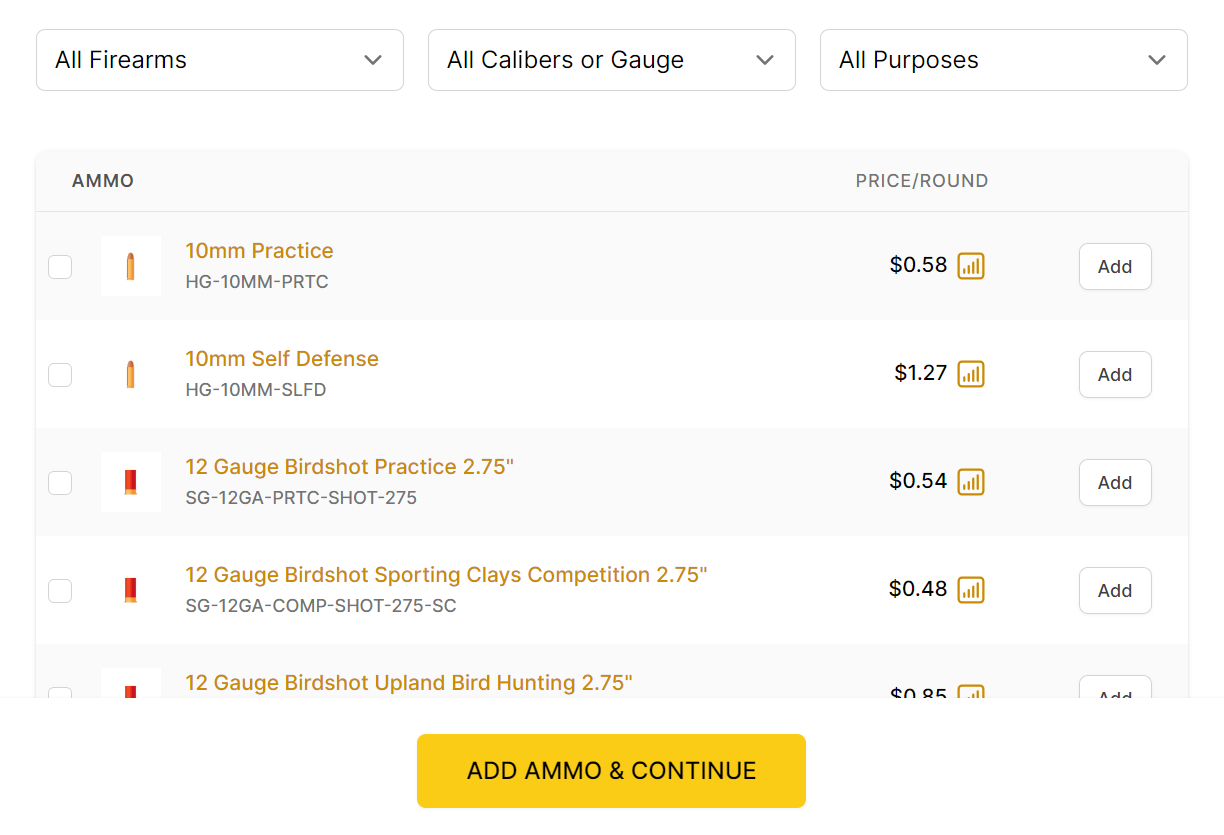
Setting a Budget
Once you’ve picked your first caliber, you’ll be prompted to set a budget and billing frequency. Don’t worry, after selecting these you can add more calibers.
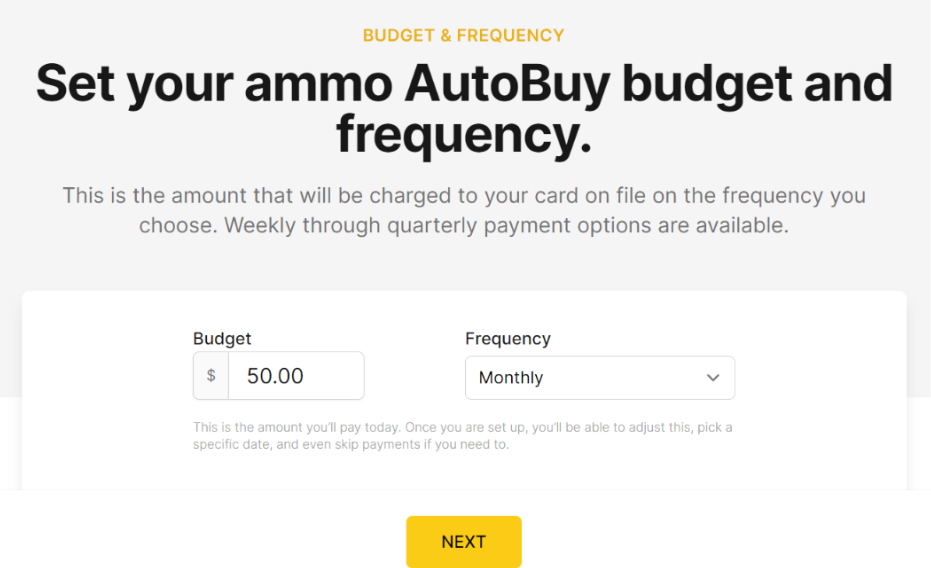
Setting a Frequency
We offer many options, including monthly (most popular), weekly, bi-weekly (every two weeks), quarterly, and bi-monthly (every other month).
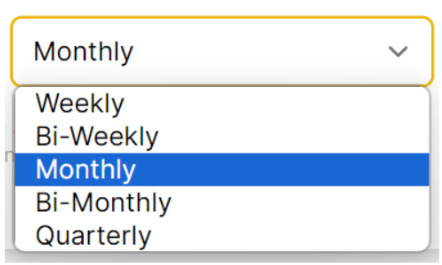
What does “Store My Ammo” for shipping mean?
Our service is built around ammo accumulation over time. “Store My Ammo” is selected by default to give your ammo a chance to build up. You can manually request shipping when you are ready to receive your accumulated ammunition or you can set up an AutoShip.
How does shipping work?
When your account is set to “Store My Ammo” you have to request your ammo manually. If you don’t want to do that, you can easily set up an AutoShip at a certain shipping trigger (time-based, dollar-based, or round count).
In short, we are not a traditional e-commerce site where you order something and it ships immediately. Our service is built around ammo accumulation over time.
We do offer Shipping Triggers, these are automated notifications that alert you at a predetermined point when the ammo in your Account is ready to ship.
We currently have three options:
- Round Count
- Shippable Value
- Time Frame
Each of those can be set up on the Shipping tab to your desired threshold. (For example, Round Count could be set to 1000 rounds, Shippable Value to $300, or Time Frame to 6 months - just to name a few options.)
Once you have enough shippable ammo in your Inventory to equal or exceed your desired threshold, you will receive an email notification asking you to confirm shipment.
If you don’t want to set up a trigger you can just set your Account to "Store My Ammo" and then manually request shipping when you are ready to receive your accumulated ammunition.
If you do set a Trigger you can choose to activate AutoShip which allows you to set your account to automatically ship once your trigger is hit. It is a powerful feature to take away human interaction from your ammo shipments, but it must be used wisely.
Here is how you set it up:
- Select the Ammo Account you want to place on AutoShip:
- Navigate to the Shipping Tab
- Scroll down to the Shipping Trigger Section.
- Make sure you have a Shipping Trigger that is either Round Count, Account Value, or Time Frame. The AutoShip toggle will not appear if you select "Store My Ammo" as your trigger.
- Turn on the AutoShip toggle
- Scroll to the bottom of the page and click SAVE CHANGES otherwise, it won't be saved.
Here is what that looks like for a 1500-round count Trigger:
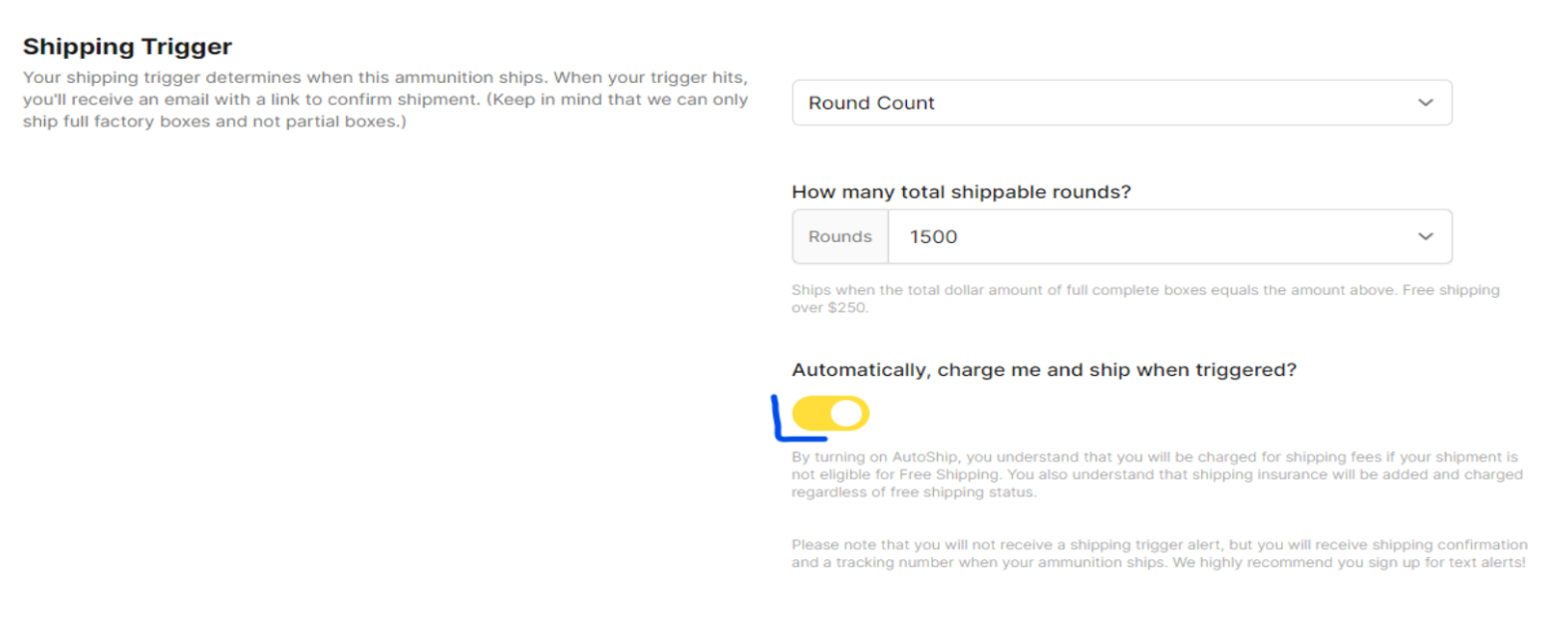
You'll know auto-ship is active when you look at the top of the Shipping tab and see "Autoship: On".
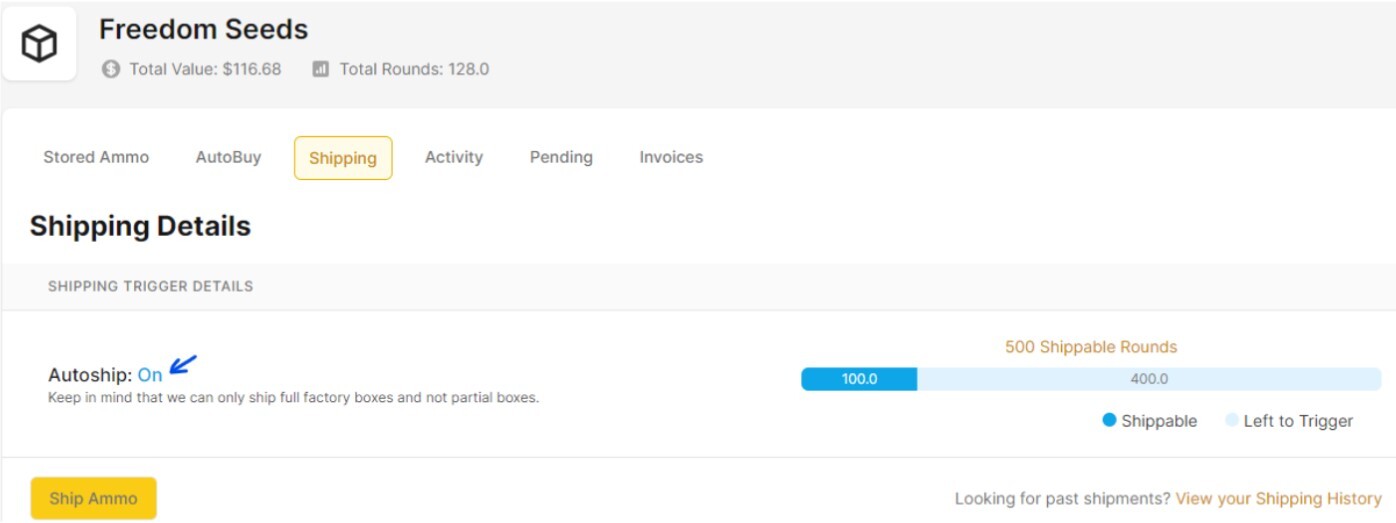
Notes:
When we auto-ship a package you lose the ability to choose your carrier and we will choose the most cost-effective option. Also, we will automatically apply insurance to every package that is auto-shipped due to the higher likelihood of loss on auto-shipped packages.
How to ship manually
Select the Ship Ammo button on the top of most pages.
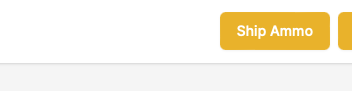
Verify your Shipping Address and Payment Method are correct then submit your request by clicking the "Complete Shipping Request" button at the bottom.
It will then charge your card on file for the amount listed (or use any credits you have) and send the request to our shipping department. Inventory will be removed from your account at that time.
We will typically ship out in 1-2 business days.
Shipping Fees
Shipping fees/costs are calculated automatically when you go to ship your ammunition. Here is that schedule:
Shipment Valued at:
Up to $250 = Actual Shipping Cost (Varies by location - will be calculated at checkout.)
Over and Including $250 = Free Shipping
Optional Insurance is the greater of 1.5% or $1.50
Optional Signature Delivery is $5.50
Choice of carriers include UPS or FedEx. We do not ship USPS and can't ship to PO Boxes.
Adding a credit card
Our system currently requires a credit card on file. We will bill this card for your AutoBuys and shipping/insurance. You can replace this card with a different card anytime in either the AutoBuy section or the Account Settings section.
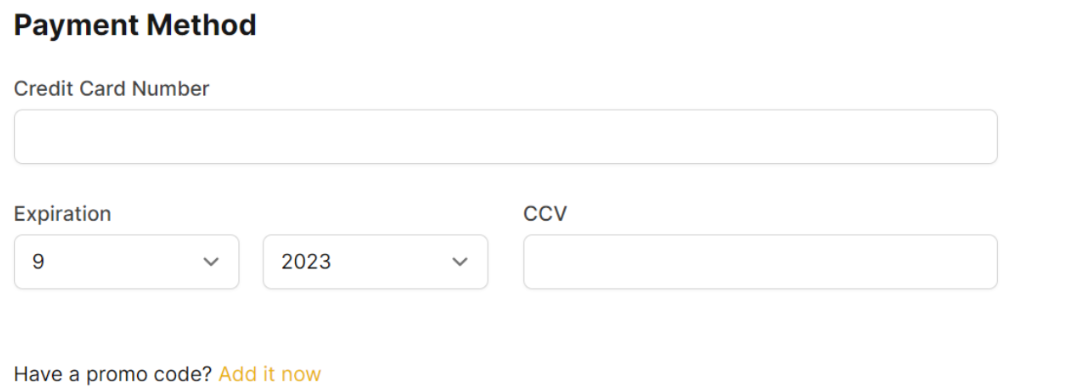
Adding a billing address
Just to further emphasize that our service IS NOT e-commerce, we don’t automatically collect a shipping address when you are first setting up your account. We collect a billing address along with your payment card. If you wish to ship (some members don’t) you will be able to add a separate shipping address on the Shipping Tab or under Account Settings.
Completing the process - what happens next?
Once your account is started, you are billed immediately and ammo is placed into Pending. You will be charged on whatever schedule you choose for the budget you selected. Once pending ammo is allocated to your inventory, you will receive a confirmation email. You can then log into your account and on the “Stored Ammo” tab you will see your first ammo allocation!
Now you are on your way to accumulating ammunition over time like an ammo 401k and having a secure backup available whenever you want it delivered.
Dashboard Walkthrough
Main Section
Home Tab: The Home Screen is the main screen on the dashboard where you can see summarized information for all of your ammunition holdings - similar to a stock portfolio.
In the first section, you’ll be able to see your account total composed of “Available” Inventory, “Pending” Inventory, and Ammo “Credits”. These are shown in the dollar values of each of those categories.
Below that you’ll see various charts and graphs that show your ammunition holdings in different ways. Finally, on the bottom, you should see Recent Transactions and Ammo Price changes for your inventory.
Ammo Accounts: This is where the bulk of the action occurs. See “What is an Ammunition Account?” at the top of this guide for more details of each section.
Calibers: The calibers section is where you can view all of the caliber options we offer, look at price trends, and see details for what we’re shipping right now (by clicking the graph icon).
Gift Ammo: This link will allow you to give the gift that keeps giving - an ammo credit in any amount! (Did you know that only members can gift AmmoSquared? Yep, we didn’t want people who don’t understand the service to think they were giving a gift certificate to a regular e-commerce store.)
Apparel Swag: We offer a few options of shirts, hats, and patches but will be adding more in the future.
Refer Friends: Did you know that you can refer friends and get a $25 ammo credit? Our best members come from our existing members so we wanted to give everyone a little incentive to share AmmoSquared with their friends. In order to do this you’ll just need to make sure you have a profile username created (under My Profile in the upper right corner) so we can credit you when your friend signs up using your unique link!
Blog: We try to post every week so check back once and a while to read the latest posts from AmmoDan and the AmmoSquared crew!
Help: We are always here to help! The help button on the dashboard will give you a quick way to email us or phone us.
How to install App
If you would like instant access to your Ammosquared account on your mobile device instead of having to search for it in your mobile browser, you can just create a mobile app shortcut!
How to install your mobile app:
Get AmmoSquared On Android:
- Launch “Chrome” app or your default browser.
- Search for ammosquared.com and open the site
- Tap the menu icon (3 dots in the corner) tap "Add to Home Screen.
- You'll be able to enter a name for the shortcut and then Chrome will add it to your home screen.
- Open the AmmoSquared app from your home screen.
Get AmmoSquared for iOS Safari:
- Launch the “Safari” app
- Search for and open ammosquared.com
- Tap the share symbol, scroll down the menu, then tap "Add to Home screen."
- You'll be able to enter a name for the shortcut and then Safari will add the AmmoSquared app to your home screen.
-
Open the AmmoSquared app from your home screen.
*Older versions of Safari may not have this feature.
*If you're using iOS with a browser like Brave, please follow the Android instructions above.
Getting different Notifications (text/email)
We offer different notifications, where you can choose how and what information you want to receive from us. You can make the selections under Account Settings.
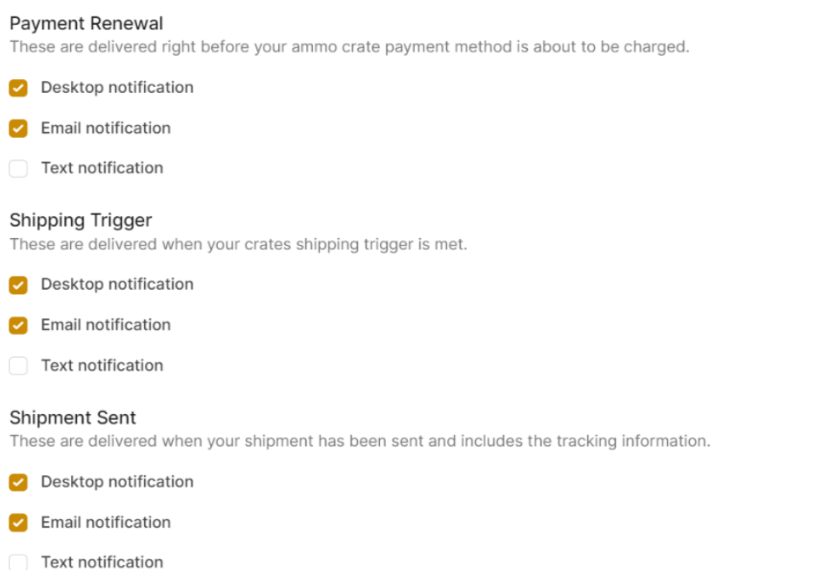
Updating your Profile
Click the profile icon in the upper right of the dashboard to manage your profile. Officially join the AmmoSquared community by choosing a unique username and adding a photo and bio! Once you have that you’ll have your own profile page that you can share with friends and family. Eventually, we’ll build in more features around our community and member profiles.